Mobile Flows overview
This a continuative article. To see all related articles, open the following page.
Mobile Flows relies on multiple components to broker secure backend systems to your smart devices. Let’s see what is required.
- Workspace ONE Access
- Component of Workspace ONE, which…
- bridges between AD, ADFS, AAD, Okta, Ping and others to deliver a seamless user experience without rearchitecting your identity environment
- establishes trust between users, devices and apps for a seamless user experience. Easily enable dozens of access policy combinations that leverage Workspace ONE device enrollment, network and SSO policies, automated device remediation and 3rd party information
- takes advantage of native MFA or integrate with existing MFA providers for extra security without compromising end-user experience. Single sign-on to mobile, SaaS, web and virtual apps improves security, reduces helpdesk calls and improves user experience
- For more information, please check out:
- Brian Madden’s Workspace ONE Tech Zone blog
- Component of Workspace ONE, which…
- Workspace ONE Hub Services
- Component of Workspace ONE, which sits next to Workspace ONE Access
- They work in tandem
- It offers a unified catalog, actionable notifications of potential interest to employees, a virtual assistance chatbot, and a people directory for a full digital workspace experience
- For more information, please read the Workspace ONE Hub Services documentation
- Component of Workspace ONE, which sits next to Workspace ONE Access
- Mobile Flows Connector
- Out-Of-The-Box (OOTB) Mobile Flows Connector or
- Custom build Mobile Flows Connector to connect to any RESTful API backend system of your choice
- For more information, please read the how-to article on VMware Docs
- Your backend system (On-Premise or SaaS)
- Any RESTful API capable system
- Optional: Virtual Assistant (IBM Watson)
- Extensible Chatbot to interact and help navigate end-users
Before we check out the architecture, connectors and integration into Intelligent Hub, let’s have quick view on the data flow between each involved component.
Architecture
Mobile Flows utilizes a containerized microservices platform. All microservices are housed within an Amazon AWS Virtual Private Cloud (VPC). Each service is individually validated and tested as part of a continuous-integration and continuous-delivery secure development lifecycle process.
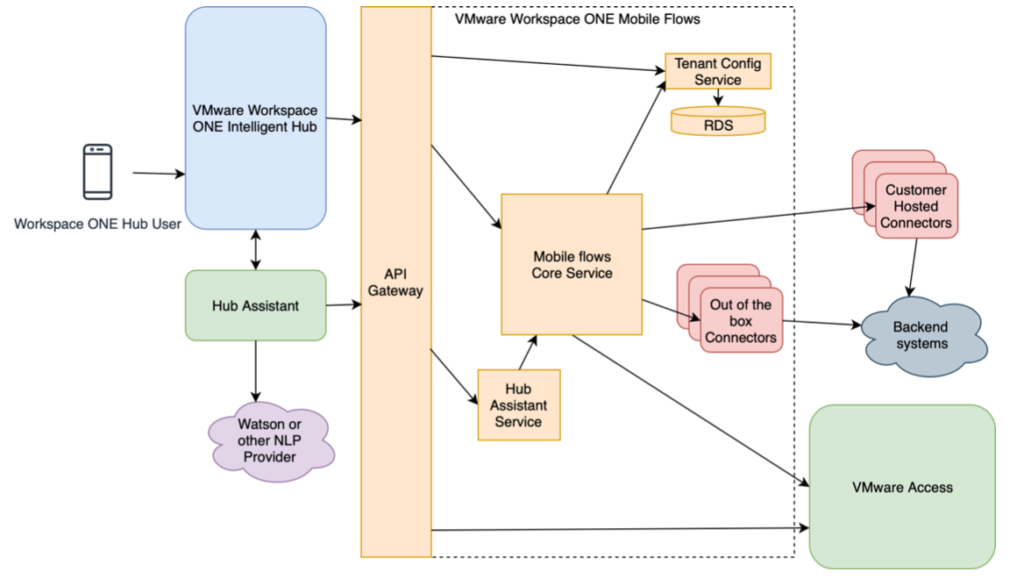
Want more detail about what happens under the hood? No problem: we’ve got you covered!
Connectors
Mobile Flows provides an ever-growing list of out-of-the-box integrations that are ready to be deployed by an administrator to the organization quickly.
These connectors are all also open sourced on GitHub and available as pre-built connectors for source code audit, and can be downloaded, modified, and deployed in your environment to account for customizations in the backend system.
By defining a common request and response format using the JSON-schema syntax, Mobile Flows also allows new connectors to be written in any language and integrated easily into the ecosystem to bring access to new backends quickly, including proprietary backends.
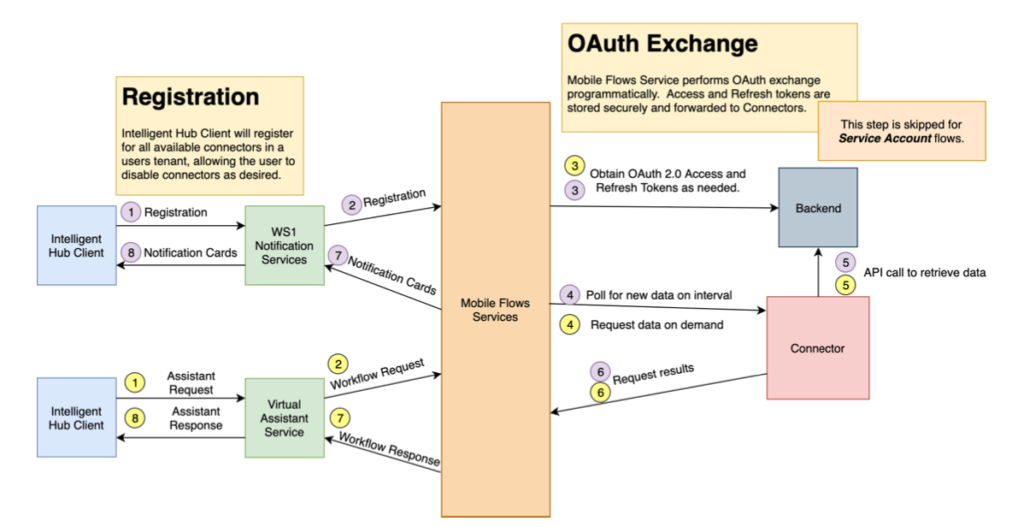
If that’s not enough, let’s have a look into an example Card with actions flow from end to end.
Integration with Workspace ONE Intelligent Hub
Mobile Flows is primarily used by end-users through the Workspace ONE Intelligent Hub platform. This can be seen through notifications (for example, Approvals), user-initiated actions (for example, create a ticket), and through the Intelligent Assistant accessing backend systems such as ITSM, CRM, and HRIS applications.
Here is an example how the action flow looks like in more detail.
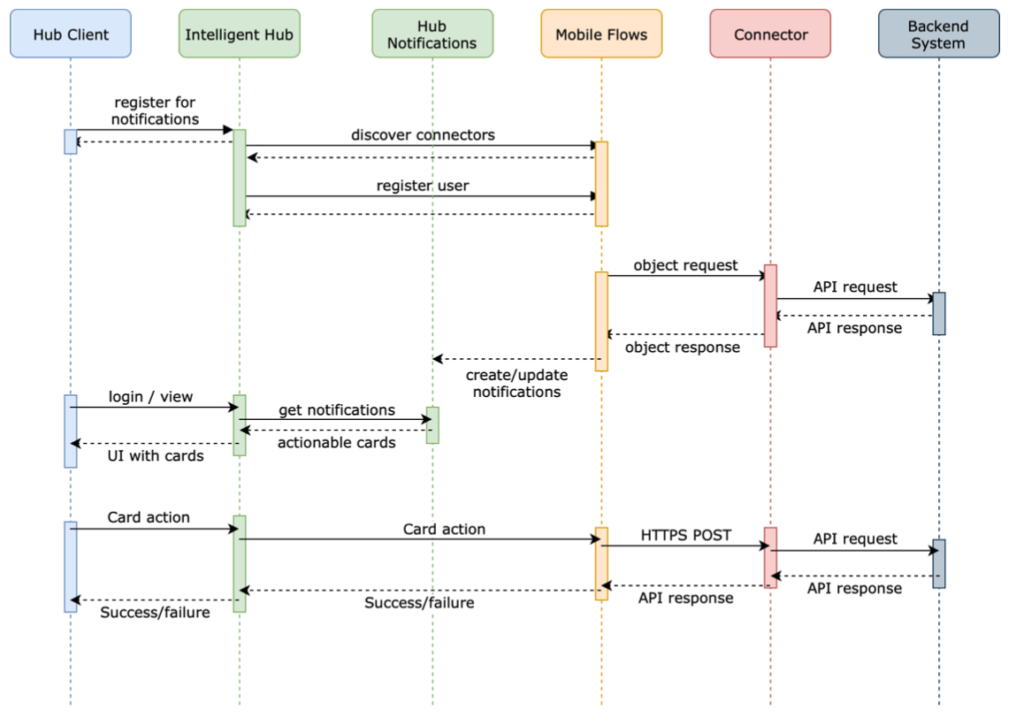
Blog series overview
This blog post is part of a blog series. Please view also the other related posts: