KB – Reboot loop after enterprise reset
Starting with Windows 10 2004 and higher, Microsoft changed the way they creating PPKG’s.
This change is causing a reboot loop when the device was setup with a PPKG – like with Factory Provisioning (or now called Drop Ship Provisioning Offline) AND doing enterprise reset. After the reset is done, the PPKG causing a reboot loop.
In the Windows Event Viewer we seeing this message:
"The process C:\WINDOWS\system32\ProvTool.exe (WINDOWS-QA6DK8I) has initiated the restart of computer WINDOWS-QA6DK8I on behalf of user NT AUTHORITY\SYSTEM for the following reason: No title for this reason could be found
Reason Code: 0x80000004
Shutdown Type: restart
Comment: "Microsoft also added two new scheduled Tasks
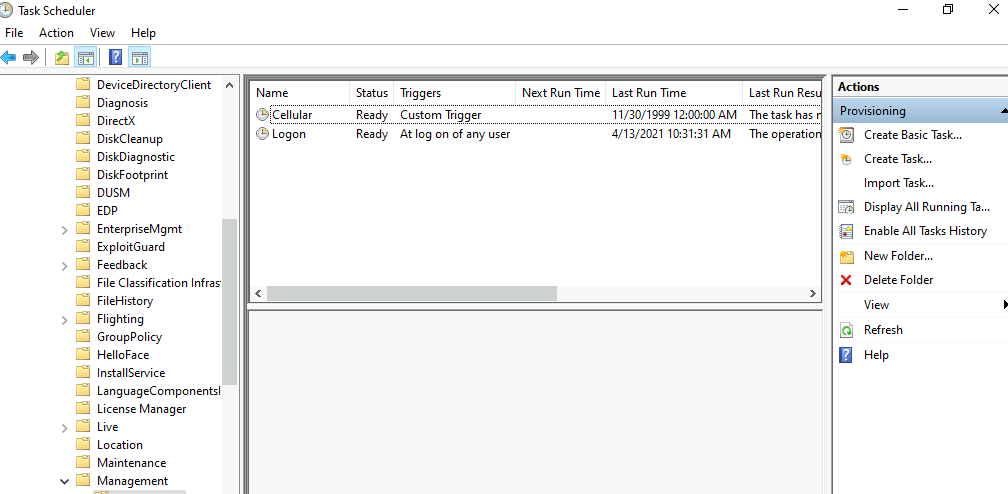
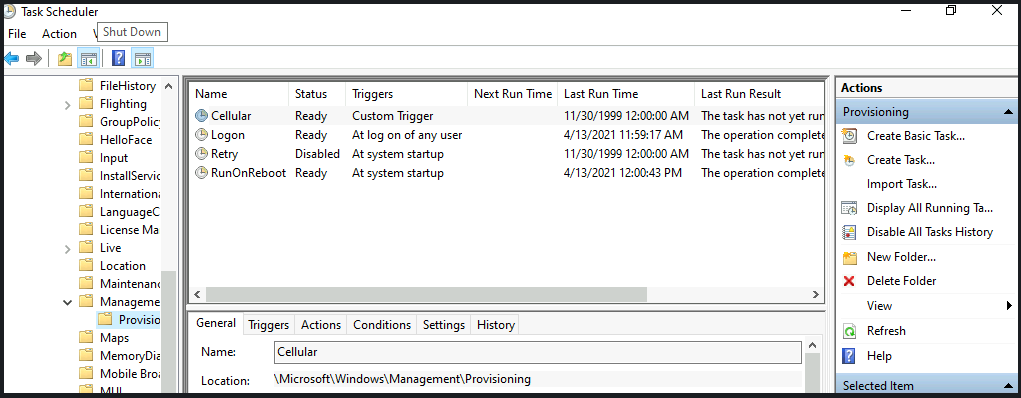
In a reboot loop, the task “RunOnReboot” getting enabled and will reapply the PPKG on every reboot and will trigger a reboot.
So, we have 2 options to solve this issue:
- Delete the PPKG which is located in the
C:\Recovery\OEM\Customizations
folder
Or - disable the scheduled task.
To avoid the reboot loop, I would highly recommend to delete the PPKG on all devices.
Right now VMware is working on an update for the Factory Provisioning Service, which is creating the PPKG in the background.
In the meantime you can create your own custom PPKG – take a look HERE.
Empowering customers in client management since 2012.
Empowering customers in modern management since 2018.
Joe Prinz
Any update on this? We have issue.. We released 2004/20h2 and it hit about 2% of our machines so we had to halt the push of feature release until we come up with a solution. Is the ppkg “bad”? Some of our machines do not get runonreboot enabled and no issue. Is this a distaster waiting to happen? I placed a ticket with vmware on this but not expecting much.
Grischa Ernst
So, basically this reboot loop only gets “enabled” after you did an enterprise reset.
I would highly recommend you, to delete the PPKG – as mentioned in the post – before you update to 2004 or higher.
The FPS Service gets updated soon and you would need to create a new PPGK and deploy this PPKG as replacement.
Joe Prinz
We have not done any enterprise resets (that we are aware of). What we did however, is provide a ppkg to Dell and every machine we build gets it. It appears that only certain flavors of 2004 and 20h2 cause this (per vmware). But we have no way of knowing what each machine will wind up with (so we dont have a target). The idea of deleting PPKGs on 600+ machines is not appealing. I should also let you know, there are alternate directories these PPKG files can live in. One is in c:\programdata\microsoft\provisioning. So, even if we pull the trigger and just delete them all, we are not sure of all the potential directory paths.
Joe Prinz
Vmware has now confirmed that this behavior is not limited to an enterprise reset device. If a ppkg was supplied to Dell to image dell devices as is our case, this ugly situation can occur randomly.
romangreek
im now having this reboot loop and it will trigger when i download/install a program or restart my laptop, any ideas on how to get rid of it? im using a Dell laptop
Grischa Ernst
This sounds like a different issue. Do you have opened a SR?
msconfig87
I am hit by this now as well. We provision Dell notebooks at the factory with Workspace One PPKG.
It looks like it hits exactly after new year 2022. Maybe coincidence. So far 11 of 1700 devices affected.
Any news from VMware or Dell?
Grischa Ernst
This issue was fixed a long time ago. So, have you deployed a new PPGK?
Kav
Thanks for this, very helpful in tracking down the issue. Deployed an image (21H1) to a physical PC and then applied a PPKG to it, experienced a reboot loop. It appears that because the ‘AD join’ part of the PPKG failed (test environment without connectivity to DC), provtool.exe kept trying to reapply the PPKG and rebooting.
Doing a simple ‘shutdown /a’ cancelled the scheduled reboot and it stopped looping. Testing workarounds.
Grischa Ernst
Thanks for sharing this!