Using Dynamic Envrionment Manager for Intelligent Hub shortcuts on VDI (with icon!)
An interesting use case came from one of my great customers last week. They are operating Horizon Cloud on Azure Next-Gen environment with dedicated Pool Groups managed with Workspace ONE UEM. Obviously Intelligent Hub is installed, and an enrolment is done with enrolment scripts. The challange is to create Hub shortcusts on Desktops for easy access to App Catalog.
As Dynamic Envrionment Manager is already utilised in this environment, my advise was to use it in first place. A guidance was provided, as the Intelligent Hub app is not a typical executable but a modern windows store app:
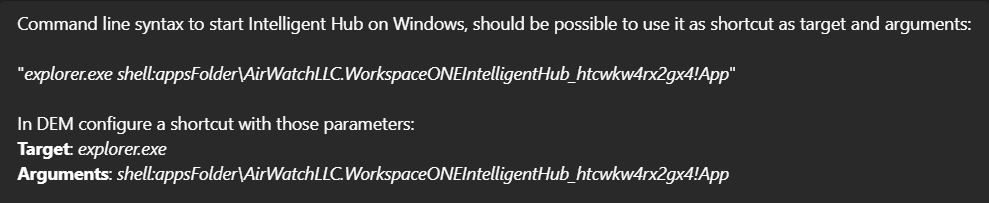
So the DEM config should like like this:
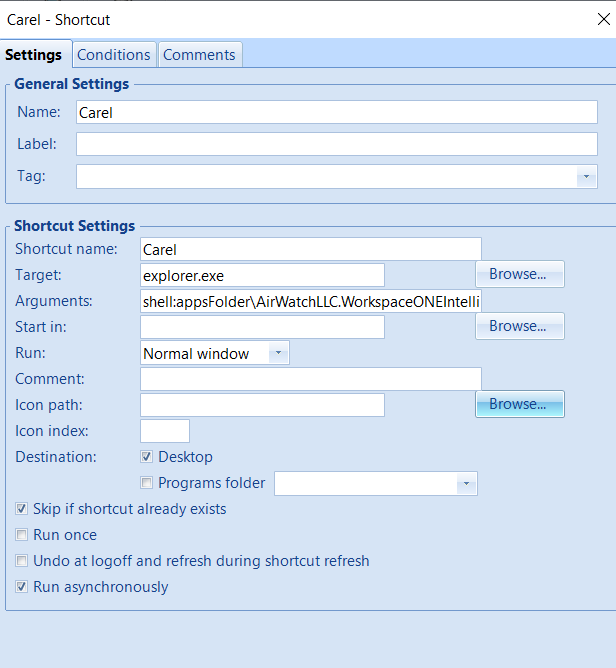
Unfortunately with that config, an icon for the shortcut does not match the Hub icon:
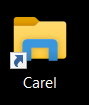
To fix that, we need to define an icon and it’s index. If an executable file has a custom icon it means that it is embedded as its resource in an exe file and can be called out with index “0”. So the fix for that situation was to put “C:\Program Files (x86)\Airwatch\AgentUI\NativeEnrollment.exe” in the “Icon path” field and “0” in the “Icon Index” field. NativeEnrollment.exe is just one of executable files installed with Hub that has this nice icon embedded in it as a resource. The final effect was correct:
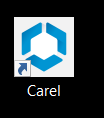
PS: If you need an .ico file there is a nice script to extract it from an exe file: https://github.com/Duffney/PowerShell/blob/master/FileSystems/Get-Icon.ps1