Add Intelligent HUB shortcut to Desktop
Some customers want to display the Intelligent HUB shortcut on the user desktop, to make it easy to access.
Since the Intelligent HUB is an .appx application, the shortcut creation is not that easy as with normal Win32 applications.
The path to the current installed appx applications is
Shell:AppsFolderYou can select one application and via right click create a shortcut. Of course, this is not feasible for mass deployment. The following script will help you to deploy the shortcut automatically:
$AppXPackage = Get-AppxPackage *AirWatchLLC.WorkspaceONEIntelligentHub*
$AppID = (Get-AppxPackageManifest $AppXPackage.PackageFullName).Package.Applications.Application #[$AppID].id
$Target = "Shell:AppsFolder\" + "$($AppXPackage.PackageFamilyName)" + "!" + "$($AppID.id)"
$TargetFile = $Target
$ShortcutFile = "$env:USERPROFILE\Desktop\WorkspaceONE Intelligent HUB.lnk"
$WScriptShell = New-Object -ComObject WScript.Shell
$Shortcut = $WScriptShell.CreateShortcut($ShortcutFile)
$Shortcut.Arguments="$($Target)"
$Shortcut.TargetPath = $TargetFile
$Shortcut.Save()Make sure to run this script after every HUB update, to ensure that the shortcut is up-to-date.
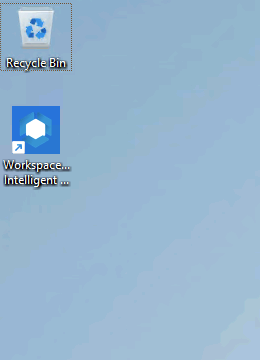
Written by
Empowering customers in client management since 2012.
Empowering customers in modern management since 2018.