Adding Shared network drives and more using VMware Tunnel for Win 10
Adding Shared network drives and more using VMware Tunnel for Win 10:
In this blog we are going to see how we could add shared network drives or network printers in windows 10 desktop using VMware tunnel. This functionality is not just restricted to add network shares, you would have the ability to reach most of things to internal network.
Now we have the option to either use full device VPN or keep using per app VPN for windows 10 desktop.
Minimum UEM 2005 or later (for Per app VPN)
Minimum UEM 2102 or later (for full device VPN)
VMware Tunnel 2.1.4 for windows (or newer version) installed and working
Release notes:
VMware Workspace ONE Tunnel for Windows Release Notes
Per app VPN and network drive mapping:
If you like to keep using per app VPN, then add new application as “system” (as per below screenshot) under device traffic rules in Workspace ONE UEM console. After that you would be able to map network drive or reach internal shared network storage.
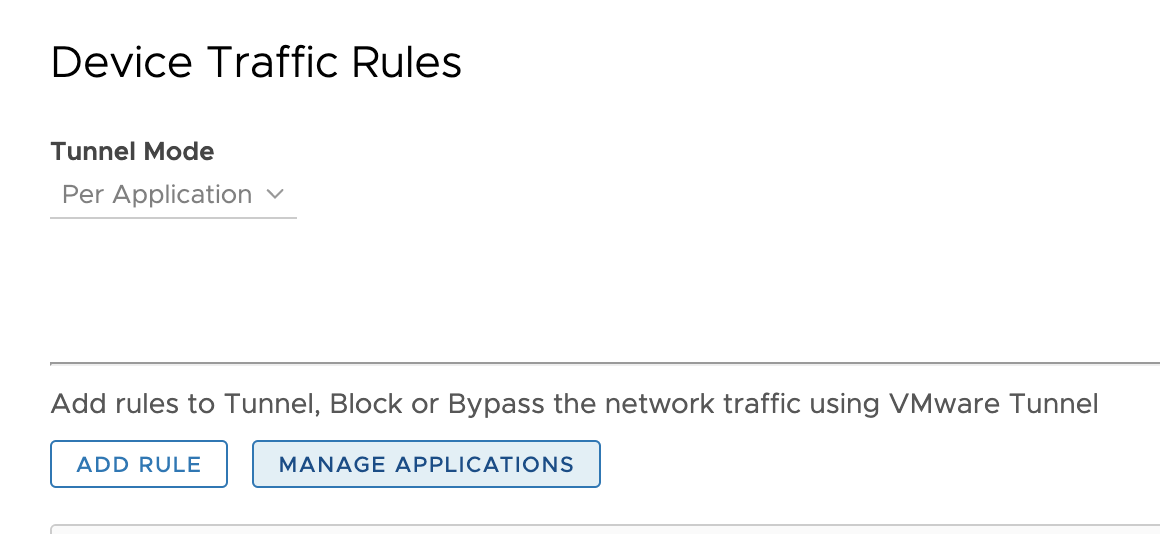
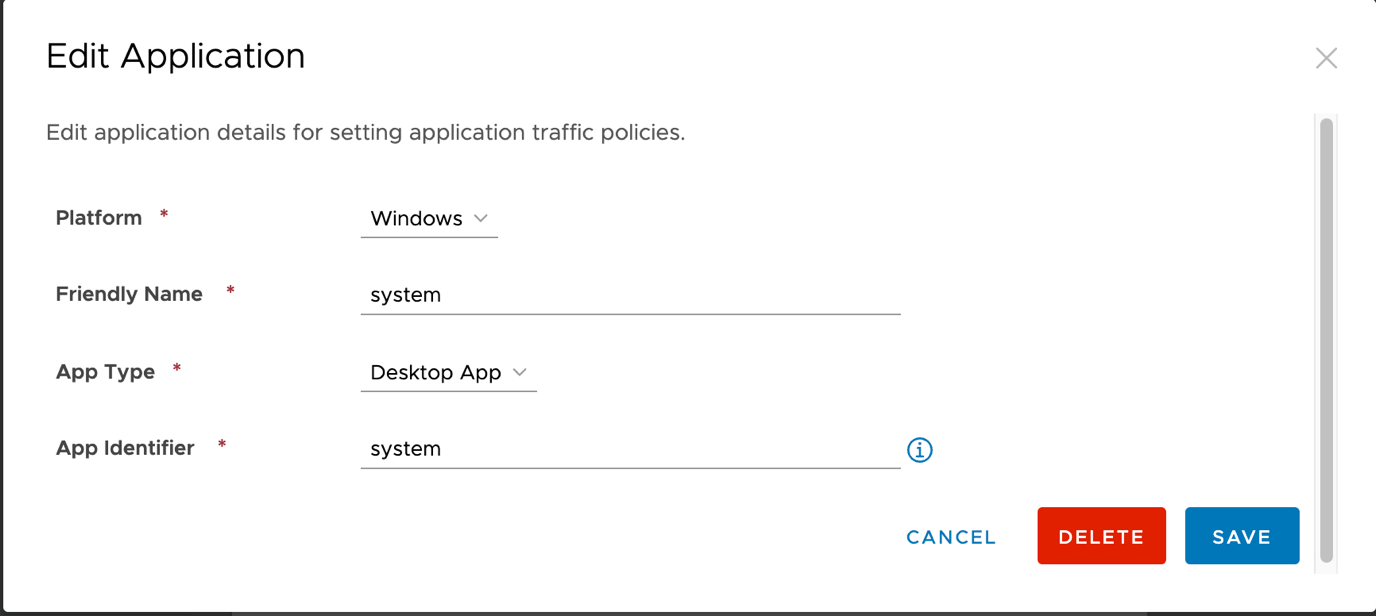
Full device VPN:
In Workspace ONE UEM 2102 and later version, you have the ability to add full device VPN DTR rule for windows 10 desktop. You could either have default rule for full device or you can create new DTR rule for full device VPN. You just need to make sure that you have selected this new rule in your VPN device profile if you have multiple DTR rules in UEM.
This is the great option to have multiple VPN profiles for testing or giving different privileges to users.
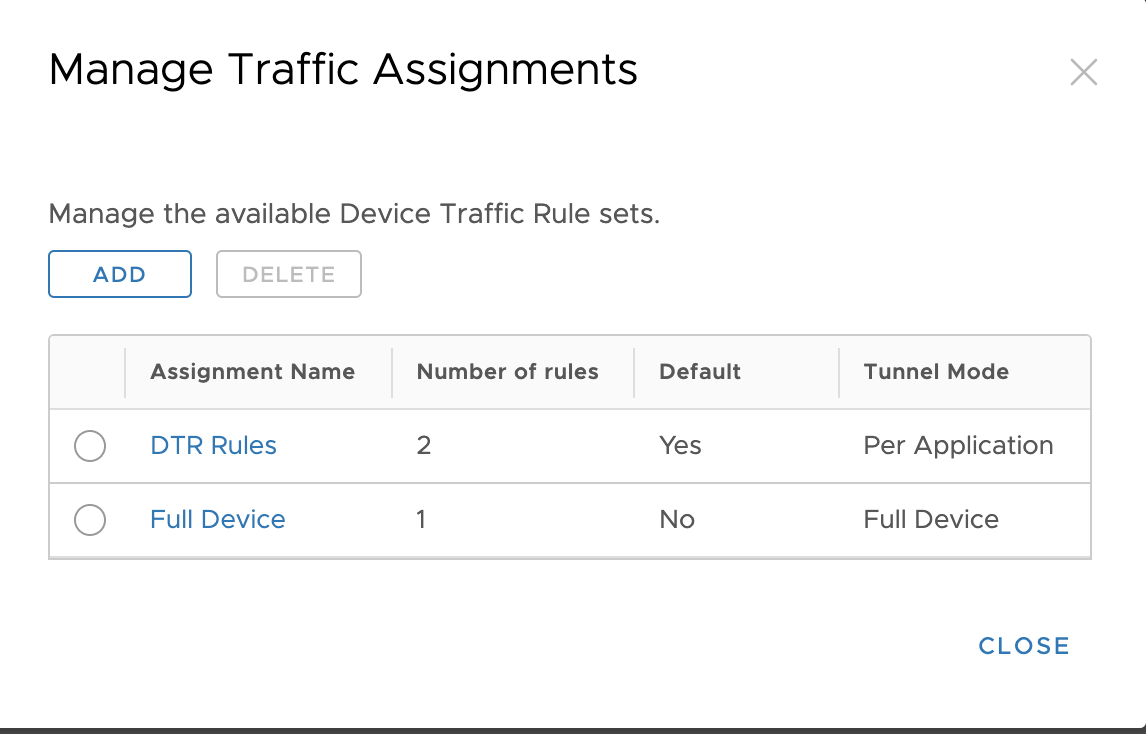
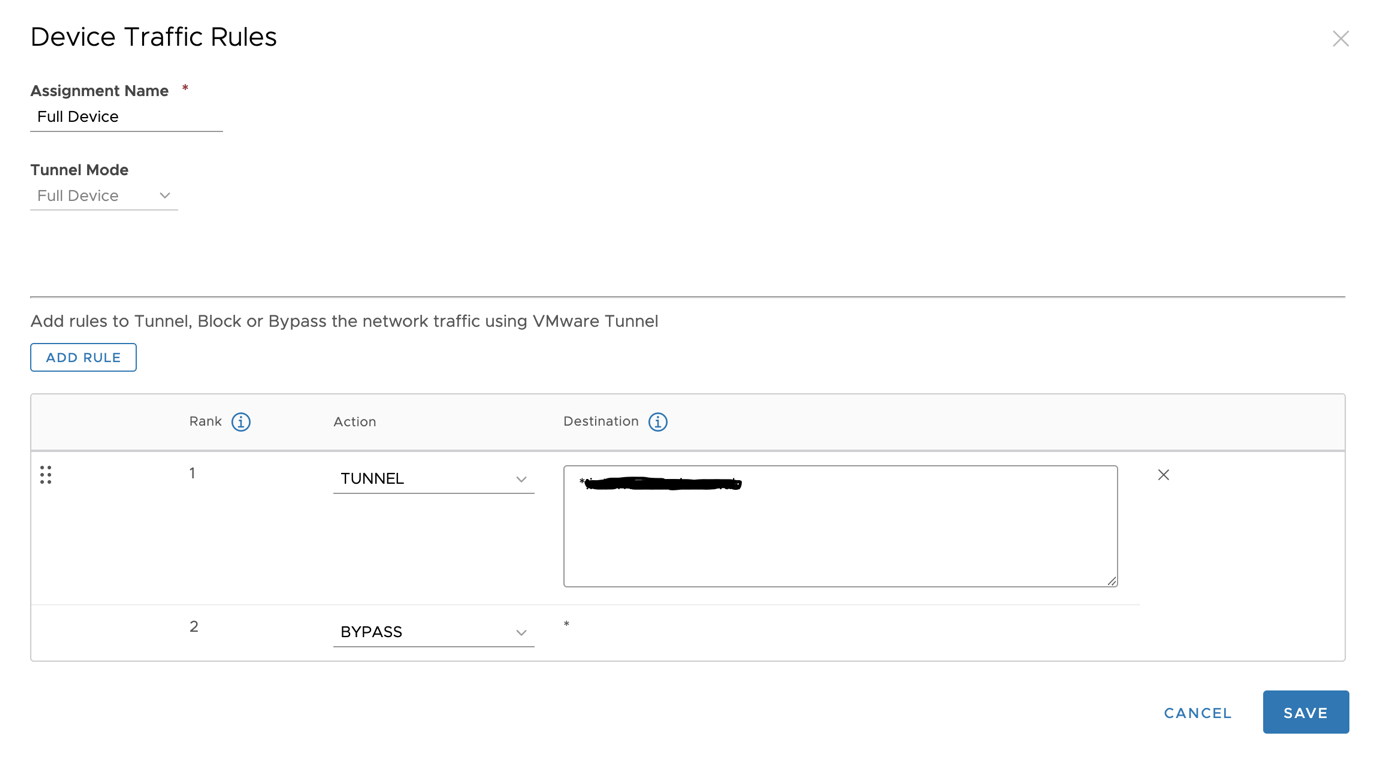
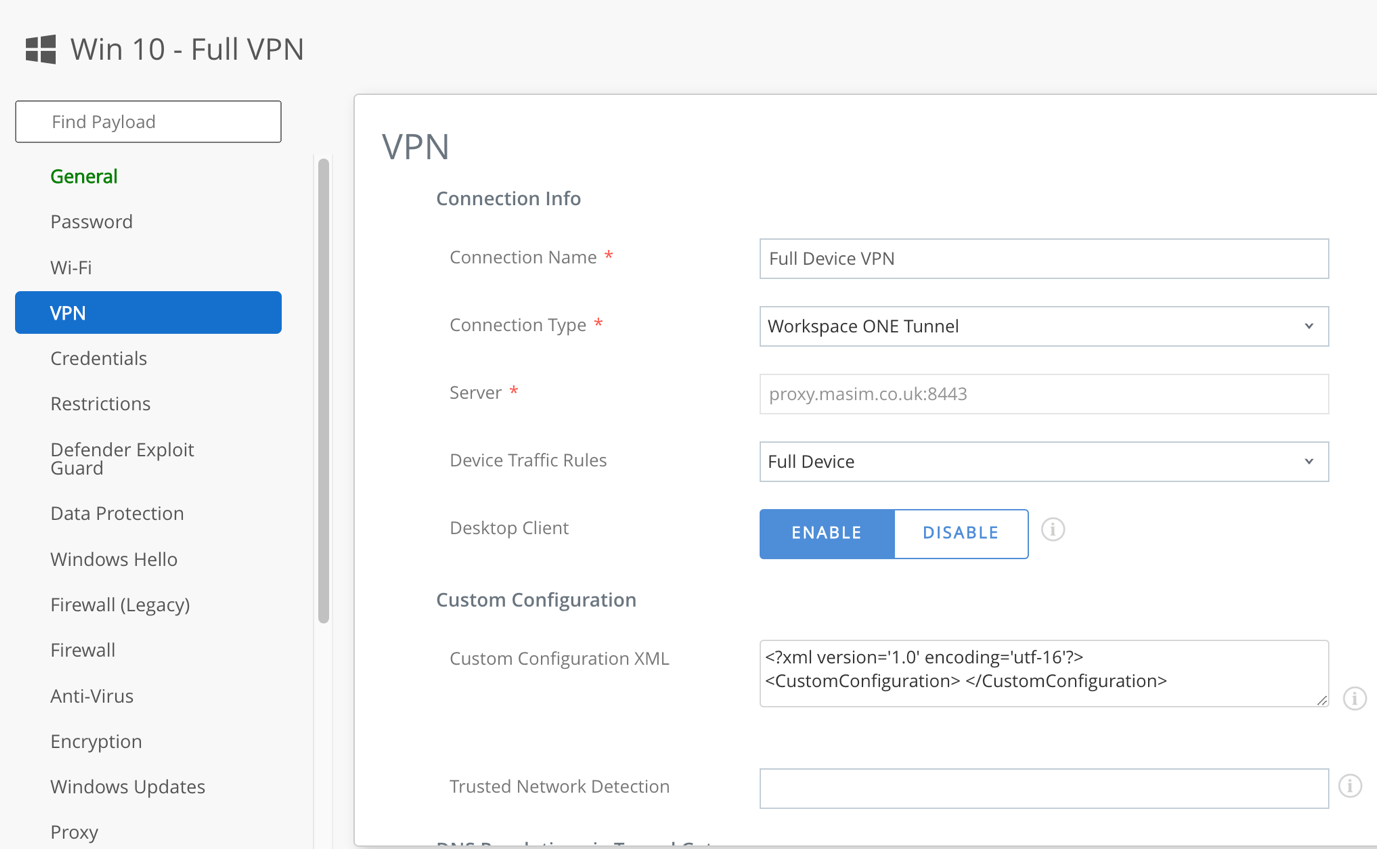
Joined VMware in July 2015 as a consultant and worked in different BU over 7 years. Having experience in the IT industry of over 10 years with a Master's degree in IT.