iOS/iPadOS updates changing from iOS 15
More info could be found in below link of VMware documentation.
Getting Ready for Apple Fall 2021 Releases
In iOS 14.5 or later and iPadOS 14.5 or later, you have the option to either update to iOS 15 or iPadOS 15 (the next latest major version) or continue to update to newer, minor versions of iOS 14 and iPadOS 14, even after iOS 15 and iPadOS 15 are released. This allows users to still benefit from important security updates while you work to approve the latest major release for production in their environment.
You can set a user’s device to allow all updates or only current major version updates. Workspace ONE UEM admins can use three values to manage this feature for devices enrolled in UEM. A new Settings command with a SoftwareUpdateSettings dictionary contains a key (RecommendationCadence) with three values:
0: It shows both options (the default).
1: It shows the software update with the lower version number, if available.
2: It shows the update path for the operating system that has the higher version number.
Paste the entire below XML snippet (<dict>…</dict>) into the Custom Command of a supervised device in Workspace ONE UEM with the desired (RecommendationCadence) value.
<dict>
<key>RequestType</key>
<string>Settings</string>
<key>Settings</key>
<array>
<dict>
<key>Item</key>
<string>SoftwareUpdateSettings</string>
<key>RecommendationCadence</key>
<integer>1</integer>
</dict>
</array>
</dict>
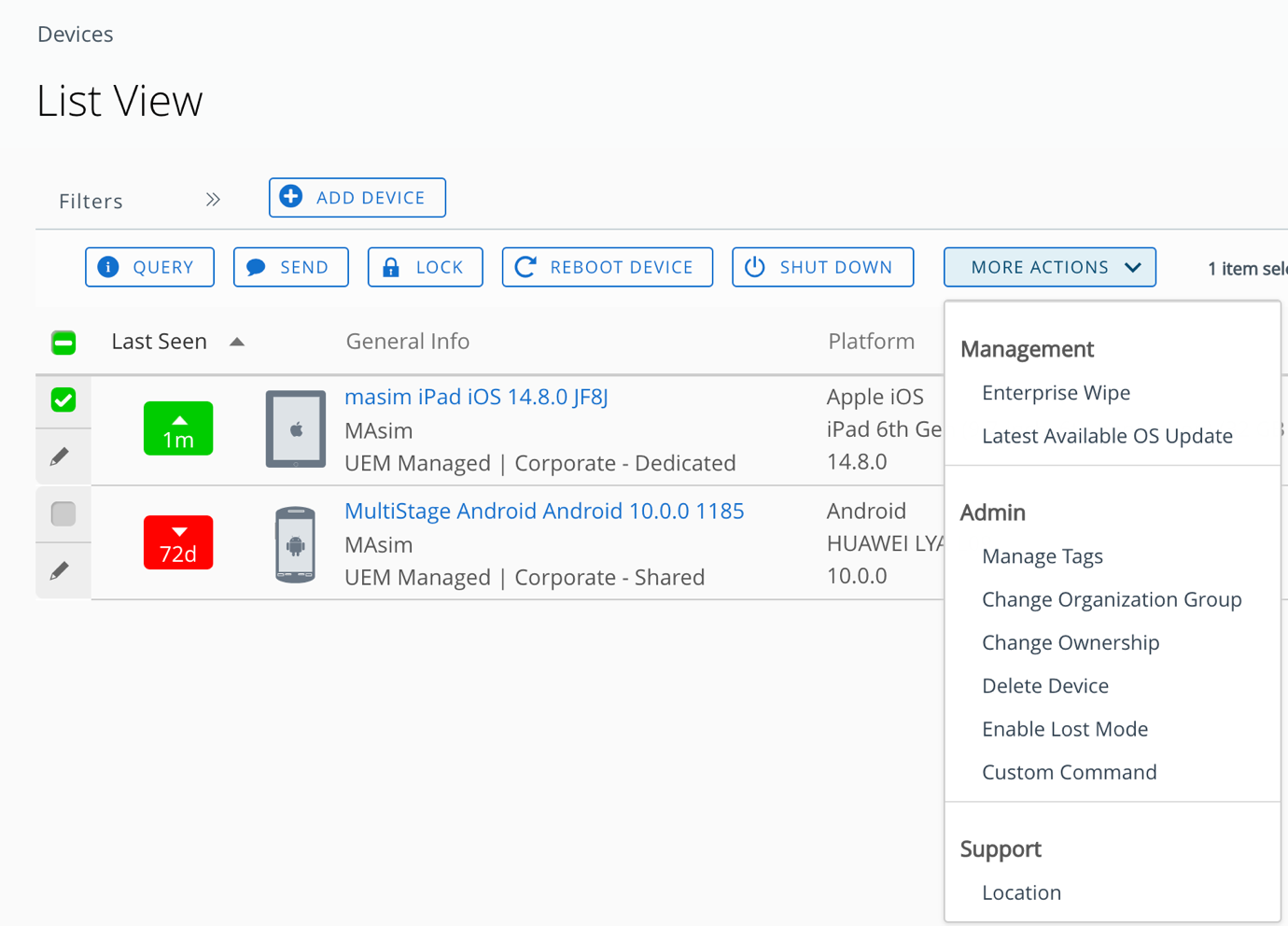
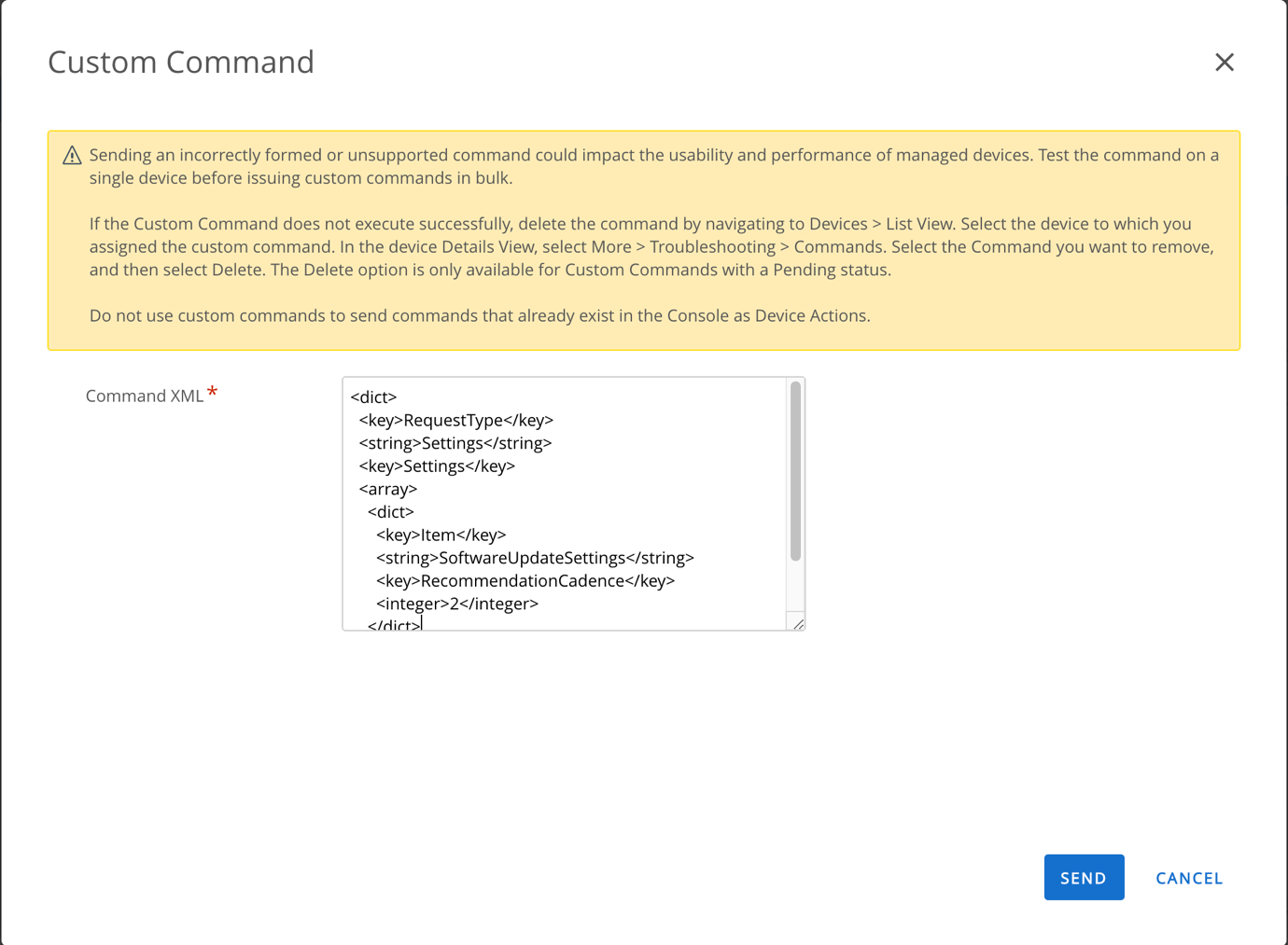
It’s always good idea to test the command on a single device before issuing custom command in bulk. You can select multiple devices in UEM console device list view and send the custom command on devices.
VMware documentation for custom command:
Configure and Deploy a Custom Command to a Managed Device
Using API:
If you want to achieve the same task using API then there is API command available to do this. I used postman to do this.
You would replace apiHost name with your API server name and deviceSerial with the desired Serial number of the device.
For the body text (custom command) make sure it is selected as JSON in postman, otherwise you will get error.
{{apiHost}}/api/mdm/devices/commands?command=CustomMdmCommand&searchBy=Serialnumber&id={{deviceSerial}}
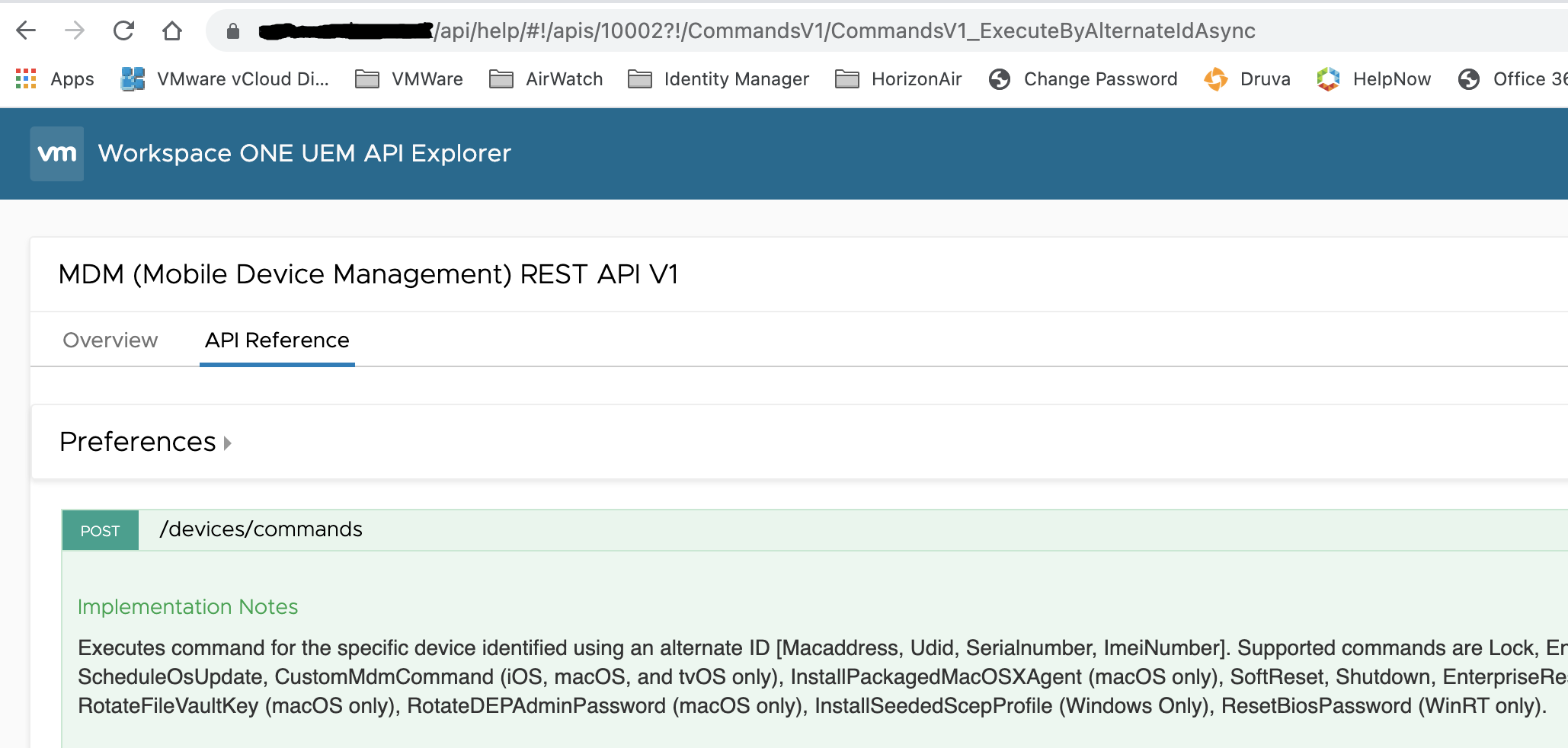
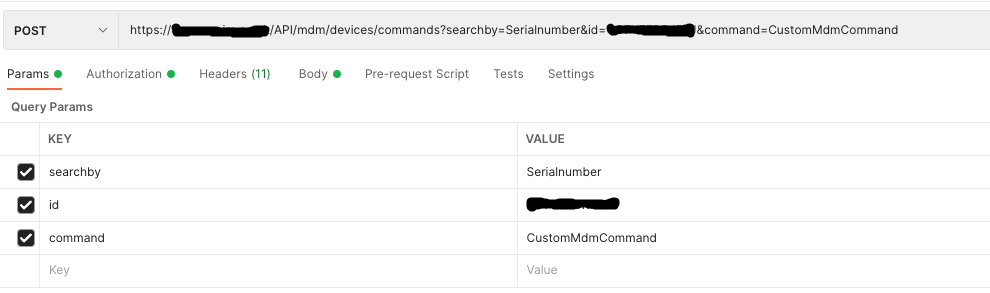
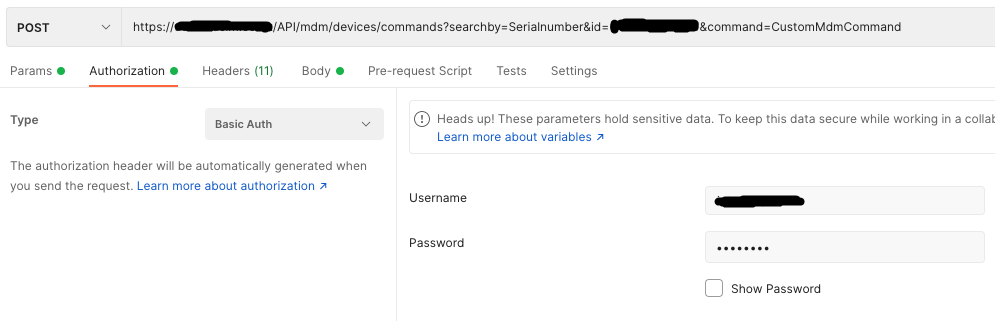
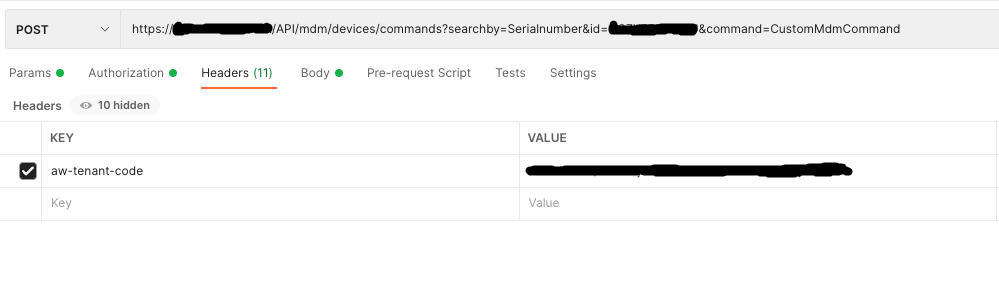
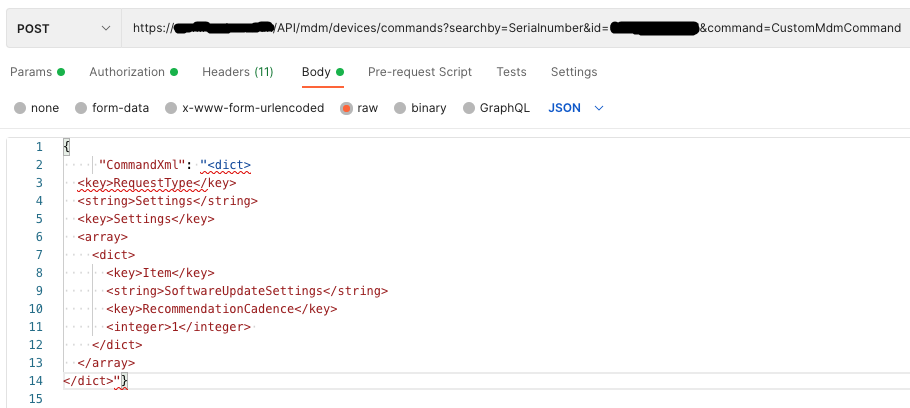
Using Workspace ONE Intelligence:
If you want to achieve the same task using WS1 Intelligence, then you can follow this blog to achieve this task.
How to: WS1 UEM Custom Action in Intelligence
Joined VMware in July 2015 as a consultant and worked in different BU over 7 years. Having experience in the IT industry of over 10 years with a Master's degree in IT.
Yana Popova
Hi, does this apply to both DEP and non-DEP devices?
Muhammad Adnan Asim
Only applies to Supervised iOS devices.
xuhao
My client needs to upgrade the device to iOS15 below, such as 14.8, but the device will be prompted that the integrity of the installation package cannot be verified or the download progress of the device cannot be seen on WSO. I issued the command using the device update feature of WSO.
Muhammad Adnan Asim
Please contact VMware support to resolve the issue you are facing.
Anonymous
good info, thanks
Muhammad Adnan Asim
Thanks for the feedback
Ivy
Hi Muhammad,
My company organized total of 50+ Ipads pro from gen 1 to gen 3, the ipad is restricted to 90 days delayed of iPadOS updates.
When a new ipadOS is released, i will begin my ipadOS evaluation agains 4 different 3rd party apps. By the end of the evaluation (takes 1.5 months approx), the newer ipad OS is released, and when i tried to disable the restriction of 90 days iPadOS delayed, I can only see the latest version of iPadOS available for download. The device won’t accept any published iPadOS assignments or the download will be stucked at certain percentage. Based on the information you provided above, can I resolve this issue using your XML? thanks.
Ivy
FYI, I need some time to do the evaluation, everytime when i finished my evaluation, i can’t download the desired IpadOS version because a newer version is released, any suggestion?
I am using workspace one UEM for your info.
Thank you,
Best regards,
Ivy
Muhammad Adnan Asim
Hi Ivy, It may or may not solve your issue. If the previous version is still available for download/sign then you can block the latest version using XML.
PS: I have not tested these commands for iOS 16.
Regards,
Muhammad
Ivy
Hi Muhammad,
Thank you for your reply.
I will have to relay the information to the assoicated IT department.
Best Regards,
Ivy