WS1 UEM API: Integer Profile Status mapping
When using the Workspace ONE UEM API it shows on some Profile API calls a status as an integer. To unterstand and match that number to the status you will learn in this Blog Post what the numeric value means und see a small description:
Sample API Call
To get the list of profiles for a single device the following API call can be used “https://{{API}}/API/mdm/devices/{{DeviceID}}/profiles” with the GET method. Just replace the {{API}} with you Workspace ONE UEM API Server and the {{DeviceID}} with your DeviceID.
When Executing it you see the status in numeric values (“3” in my case) , to understand what this means there is a table of the known status IDs for Profiles.
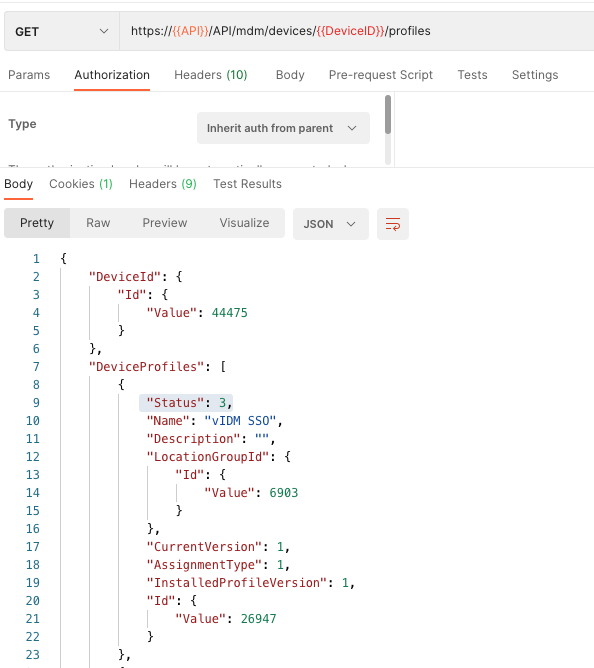
Matching Status ID to Status Name
Here the Details on the ID to match the Status Name, which is displayed in the UEM Admin Console and some Description for the Status meaning
| Status ID (API) | Status name (GUI) | Description |
|---|---|---|
| “1” | “PendingInstall” | Profile is sent to the device but not yet installed, might be due to Device not online |
| “2” | “UnconfirmedInstall” | Profile install is done, but confirmation is not yet reported to UEM |
| “3” | “ConfirmedInstall” | Profile is installed and Installation is successful |
| “4” | “PendingRemoval” | Profile removal command is sent to the device but not yet removed, might be due to Device not online |
| “5” | “UnconfirmedRemoval” | Profile removal is started, but confirmation is not yet reported to UEM |
| “6” | “ConfirmedRemoval” | Profile is removed from the device successful |
| “7” | “PendingInformation” | pending Information means UEM is missing Information like S/MIME Certs from CredentialsEscrow Gateway , so the profile can not be sent to the device and UEM waits for the CEG to deliver the Certs |
| “8” | “NotSupported” | The Profile assigned to the Device is not Supported in this status or management mode. |
| “9” | “Corrupted” | Status data is not matching , status is unknown. |
With that table in mind it is easy to understand the values and you can run your API calls against WS1 UEM.
vExpert, blogger and VMware & Omnissa champion. Worked 10 years as a Architect for a partner before joining VMware in 2017. Moved to Omnissa in 2024.
Random Person
Hey Patrick. I was looking all over for this. Where did you find this Device Profile Status mapping?
I must have found something like 6-8 years ago because I had a manually maintained table with 7 values in it, but now our organization’s data has 9 values, just like your mapping table.
Patrick Zoeller
It was mainly reverse engineering in SQL and Testing 😀