Android COPE – Enterprise Wipe Functionality
With Android 11+ Google enabled the option to Enterprise Wipe the Enterprise Data part (aka Work profile) of the COPE Device , while maintaining the personal side. This is a good option if you use COPE and the Device goes to the Users ownership once leaving the Company. I will share the experience on the Device , Admin Console and also the caveats on this.
Requirements:
- Android 11 + COPE Enrolled Device
- Intelligent Hub 22.04 +
- WS1 UEM 22.09 +
Enterprise Wipe on Console:
Make Sure the Device is Enrolled on “Corporate Owned Personally Enabled” and the Android OS is minimum at Android 11.
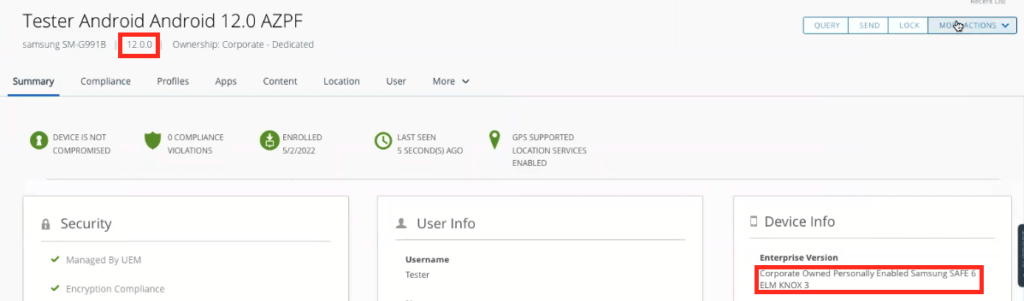
If you want to Enterprise Wipe the COPE device to relinquish the ownership the option in there in 22.09 UEM and newer. This will delete the Work Profile part of the device but keep the personal side. If you do not have the 22.04 Hub installed the “Enterprise Wipe” command may not be visible. The Setting is available in the “more Actions” Tab :
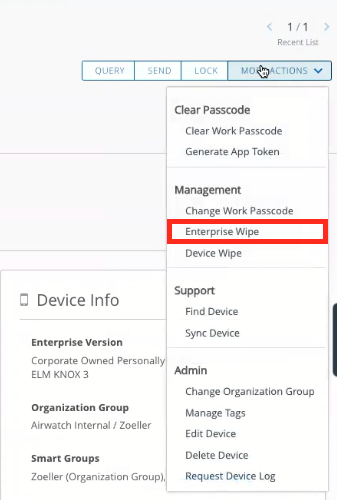
Device Behaviour
As it is a COPE enrollment “Work” and “Personal” is there.
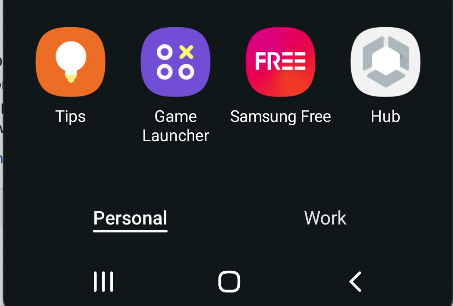
Once enterprise wipe is executed the device only the Hub on Personal is the only left thing. This can be deleted by the user manually.

Also a Notification is displayed on the Device to say the User the Work Profile is deleted / Ownership is relinquished:
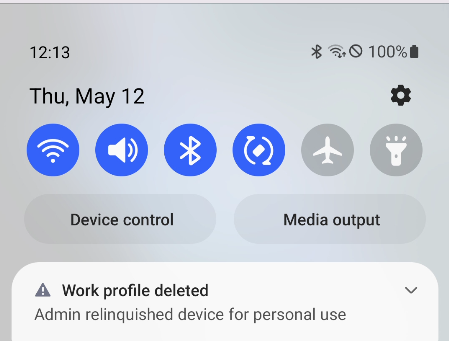
Now all company data is deleted from the device and the User can continue to use the
What if I use Knox Mobile Enrollment (KME) to provision Devices?
If Enterprise Wipe the device and Remove the Hub from the Personal Side, the KME Agent on the device recognises the remove and is popping up. If the Profile is Unassinged , it closes directly and all is good.
If you have not Removed the Profile from the device , KME Agent will show the following message and the user only has the option to click the “Reset” button. This means all personal Data will be deleted by KME in this scenario.
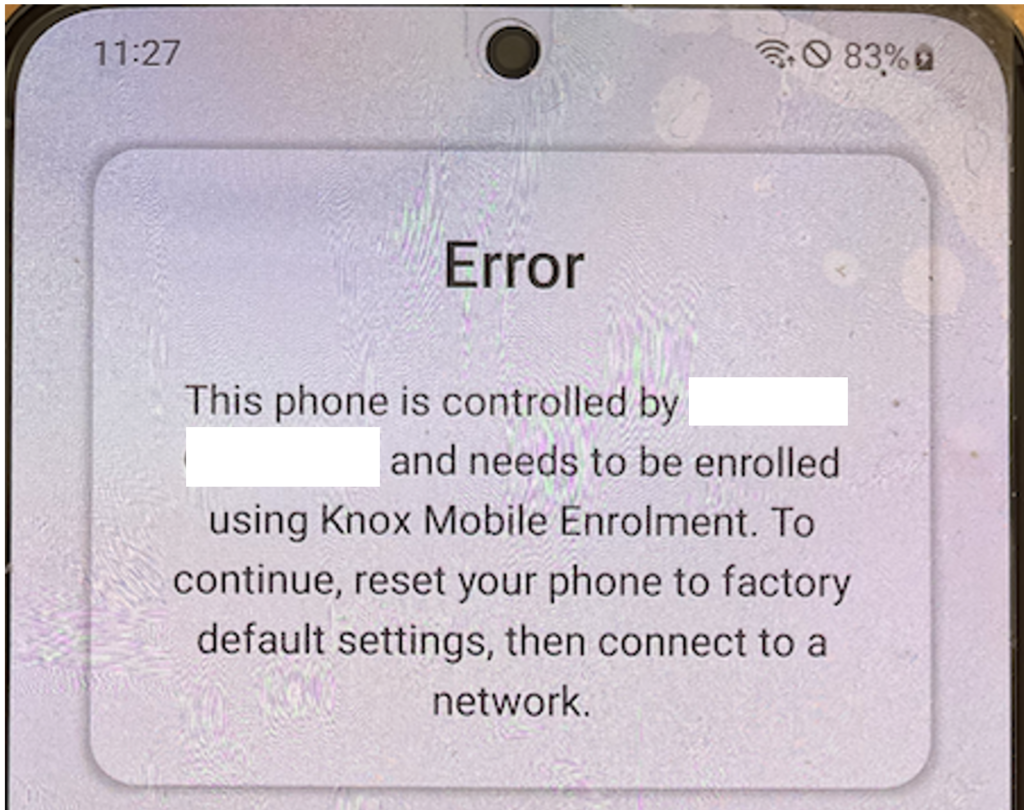
To solve this make sure the status in KME is set to “Unassigned” or the Device is deleted. To unassign the profile tick the box for the device and then go to Actions:
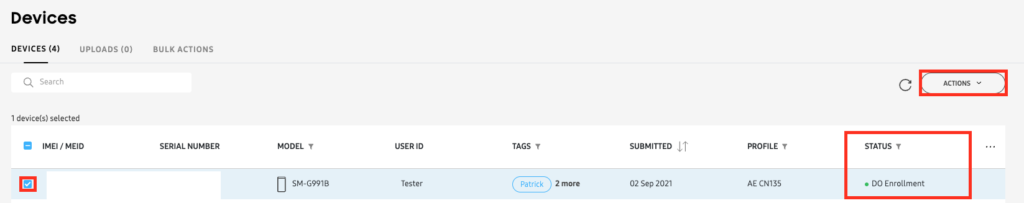
Select the “Configure Device” (keep Device in KME) or the “Delete Device” button (Remove Device , will never be enrolled again) , depending on if the Device should be enrolled again in future or not.
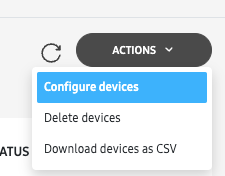
Make sure you clear the Profiles and “Save” it :
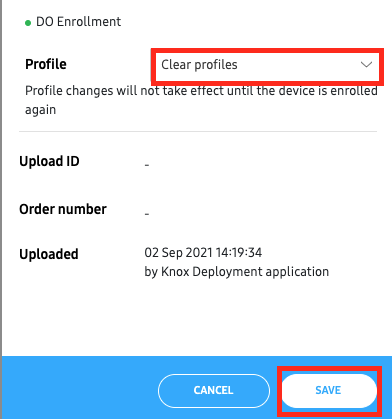
Once done, make sure you have the Profile also no more visible in the List view for the device:
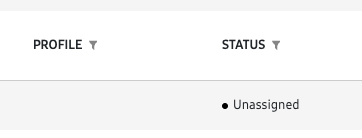
Now you can Enterprise wipe the Samsung COPE Device and the users personal data will not be deleted.
Demo-Overview
This is a overview video for Console and Device for this Feature.
Note: This Blog was written and recorded in early April 2022, while it was published with the GA of the GA Version of UEM supporting this feature.
vExpert, blogger and VMware & Omnissa champion. Worked 10 years as a Architect for a partner before joining VMware in 2017. Moved to Omnissa in 2024.